Hexo渲染latex公式的最新选择
为何更换 Hexo Markdown 渲染器
由于我原本使用的 hexo-renderer-kramed 已经很久没有更新了,并且与新版本的 highlight.js 发生冲突,导致无法使用最新的代码高亮主题。因此,我决定寻找一个新的 Markdown 渲染器来替代它。
可选的 Hexo Markdown 渲染器
在网上搜索了一下有几种选择:
hexo-renderer-marked
- 描述:Hexo 默认的 Markdown 渲染器。
- 缺陷:不支持 Mathjax、插件扩展以及 emoji 表情。
- GitHub 地址:hexojs/hexo-renderer-marked
- NPM 地址:hexo-renderer-marked
hexo-renderer-kramed
- 描述:基于
hexo-renderer-marked的二次开发,主要完善了对 Mathjax 的支持。好多年没维护了,导致有点落后。 - 缺陷:缺乏维护。
- GitHub 地址:sun11/hexo-renderer-kramed
- NPM 地址:hexo-renderer-kramed
- 描述:基于
hexo-renderer-pandoc
- 描述:支持 Mathjax 语法,不仅限于 Markdown,还支持 Textile、reStructuredText 等多种格式。
- 缺陷:渲染慢,过于重型,依赖于外置的 Pandoc 软件。
- GitHub 地址:wzpan/hexo-renderer-pandoc
- NPM 地址:hexo-renderer-pandoc
hexo-renderer-markdown-it
- 描述:我的新选择
- GitHub 地址:hexojs/hexo-renderer-markdown-it
- NPM 地址:hexo-renderer-markdown-it
hexo-renderer-markdown-it-plus
- 描述:新选择的不在维护的 fork
- GitHub 地址:CHENXCHEN/hexo-renderer-markdown-it-plus
- NPM 地址:hexo-renderer-markdown-it-plus
更换过程
当然是先卸载啦
1 | |
然后是安装新的渲染器
1 | |
然后改 hexo 配置
- 打开
hexo项目的根目录中的_config.yml文件。 - 添加 Markdown 插件配置:
1
2
3
4# _config.yml
markdown:
plugins:
- "@traptitech/markdown-it-katex" - 更新 Markdown 渲染器配置:
1
2# _config.yml
markdown: markdown-it-plus
改主题配置比如我的 _config.fluid.yml
在 _config.fluid.yml 文件中启用和配置 katex 作为数学公式引擎
1 | |
KaTex 速度更快而且支持更多的样式呢
比如原本渲染不出来的这些,现在都不需要用图片替代了呢。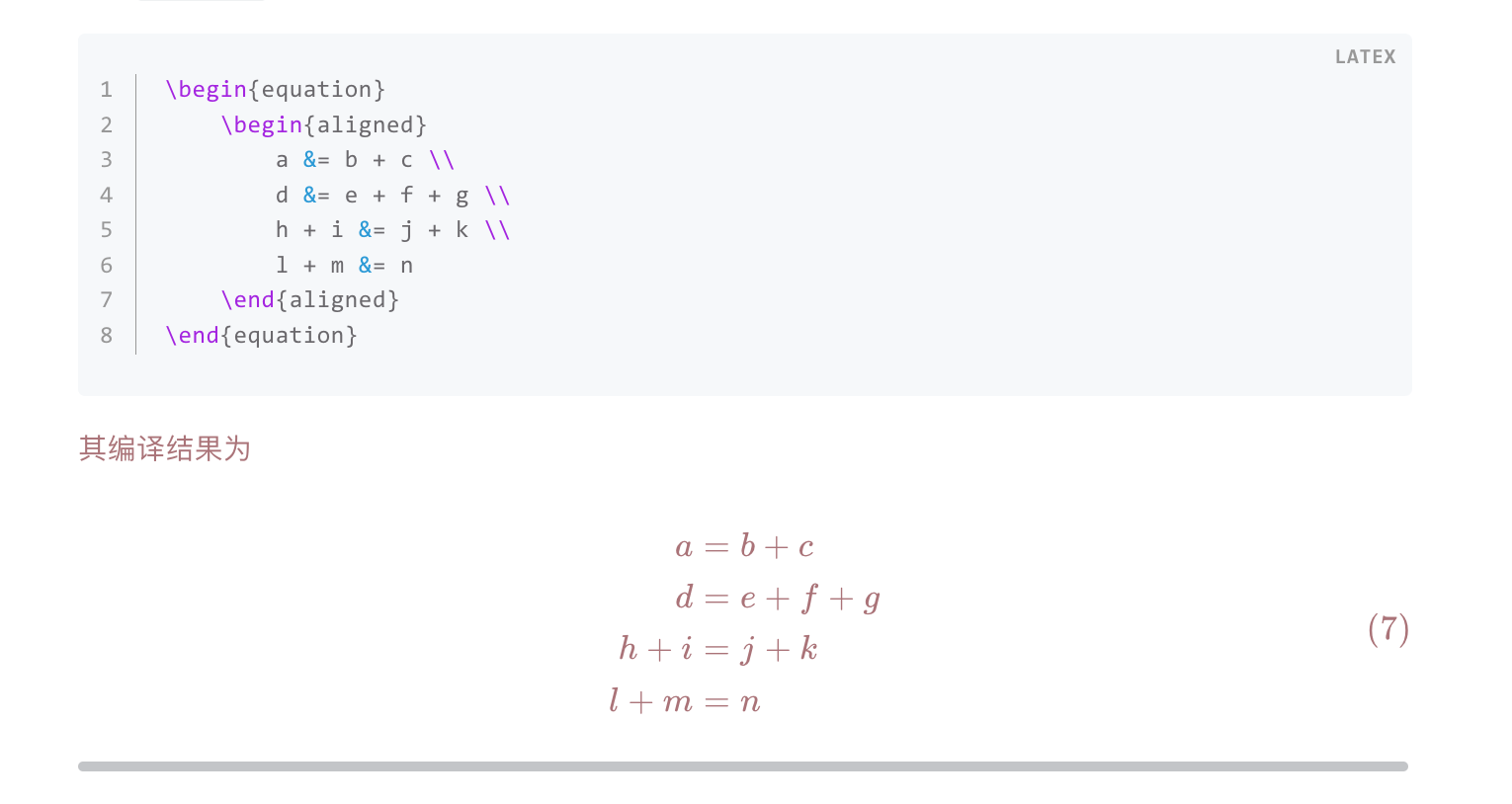
附上package.json
1 | |
Hexo渲染latex公式的最新选择
https://shevon.is-a.dev/hexo-renderer-markdown-it渲染器/